
What is my IP address. ?
Do you know ??
Do you know? what is my IP ? is one of the most searched questions on google. If you want to know about your IP address it means you know it’s virtually attached to your system. But an IP address is more than that. In this post, I will tell you some basic information about IP addresses.
IP Address or Internet Protocol address
An IP is the most common thing among us or on the internet although we have never thought about it. Basically, IP is very common on the internet. every computer, mobile, router, server, or website is assigned a numerical value and that value is known as the IP address.
Versions of IP addresses
There are basically two versions of the IP addresses. IPv4 and IPv6. IPv4 addresses are the most common type of IP addresses. Most of the device uses IPv4 addresses it’s most common. it consists of four groups of numerical values separated by the dots and kind of look like this: 192.168.0.1
on the other hand, IPv6 addresses are different from IPv4 addresses. It uses numerical letters and uses the colon as a separator instead of the dot. It comes into existence after the internet was running out of IPv4 addresses. Nowadays millions or trillions of IP addresses are in use. but most of the most devices works on IPv4. and these IPv6 addresses are looks like this : 2001:0db8:85a3:0000:0000:8a2e:0370:7334
Type of IP.
- Public
- Private
- Static
- Dynamic
These are the basic type of the IP addresses. In this article i will not cover a lot or make you feel bore. Lets comes to the main thing ” what is my IP Address” and how can you find it.
What is my IP address
Here i will tell you basic way to find out your IP addresses.
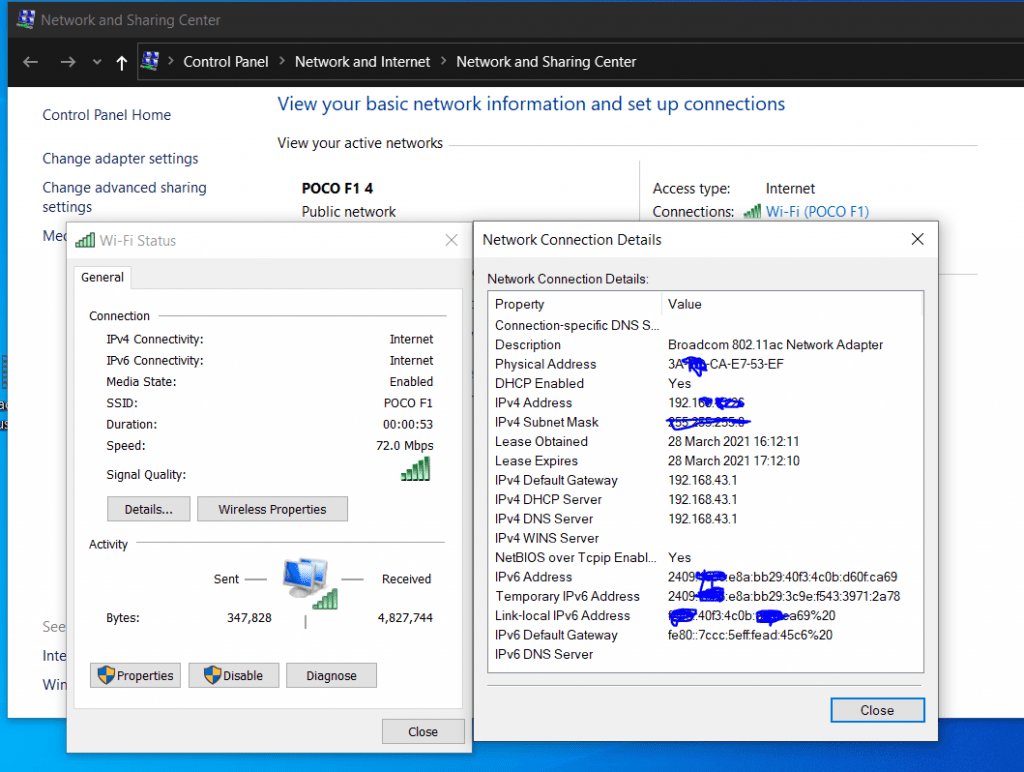
By using your Operating system.
- Firstly go to your Network and sharing center
- now click on the connected network.
- after clicking there click on the details.
- after clicking on that tab you can see a new windows pop-up menu will appear.
- on that menu, you can notice that all IP address are mentioned
- You can find the IPv6 or IPv4 address of your pc from there as shown in the pic.
By using Command Prompt
Command prompt is also one of the easy way to search you IP address.
- Start command prompt by searching cmd in the Search bar of windows.
- Now simply type ‘ipconfig” on the screen.
- it will show you all of your IPv4 and IPv6 addresses.
By using online sites
There are lot of sites which will help in searching online IP addresses.
i will mention site below some sites which will help you to search you IP address online.
If you liked my post please do subscribe and share this content.
for more content like this, you can click here
